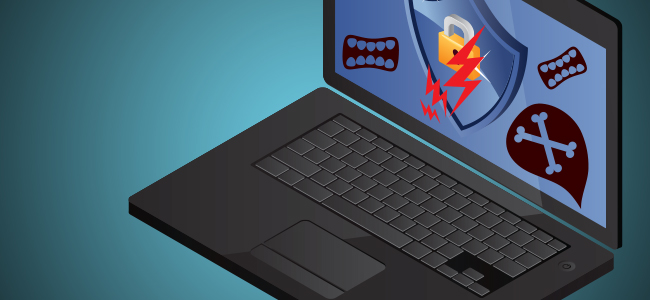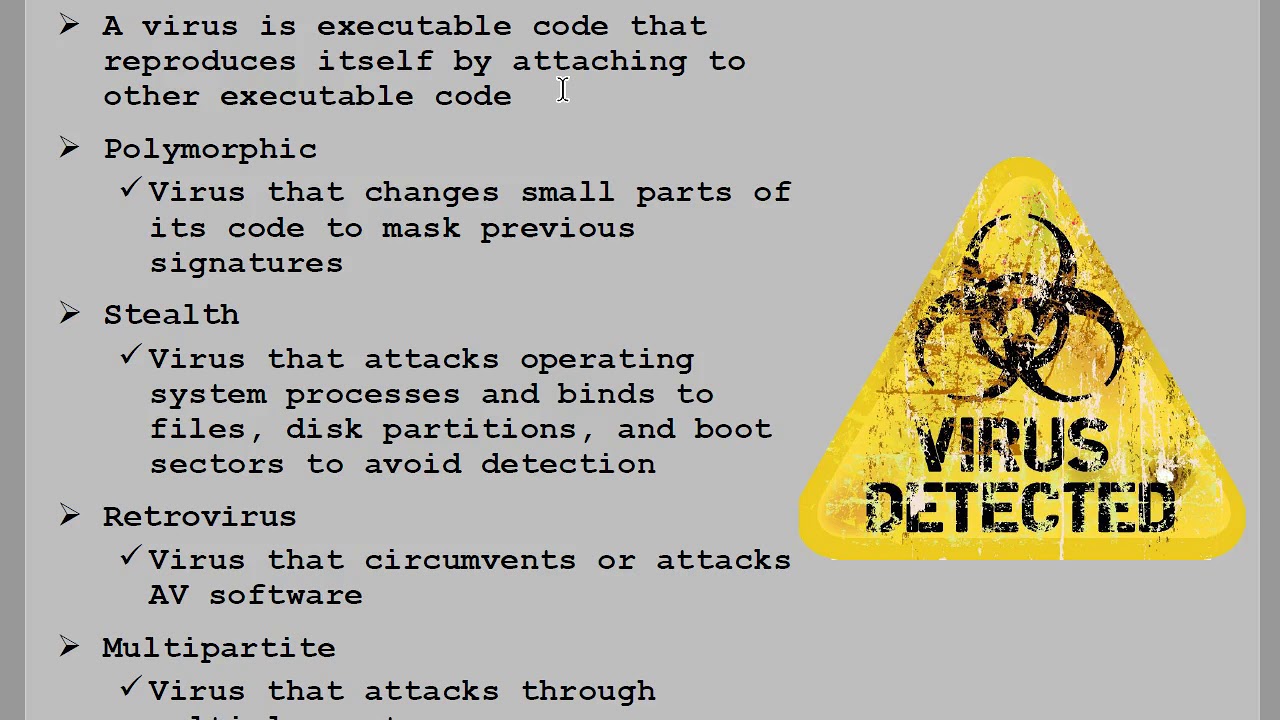Sekolah Katolik Maria Regina
This blog is fun, so come see my blog!
Hizit recipe
HizitHizitHizitHizitHizitHizitHizitHizitHizitHizitHizitHizitHizitHizitHizitHizitHizitHizitHizitHizitHizitHizitHizitHizitHizitHizitHizitHizitHizitHizitHizitHizitHizitHizitHizitHizitHizitHizitHizitHizitHizitHizitHizitHizitHizitHizitHizitHizitHizitHizitHizitHizitHizitHizitHizitHizitHizitHizitHizitHizitHizitHizitHizitHizitHizitHizitHizitHizitHizitHizitHizitHizitHizitHizitHizitHizitHizitHizitHizitHizitHizitHizitHizitHizitHizitHizitHizitHizitHizitHizitHizitHizitHizitHizitHizitHizitHizitHizitHizitHizitHizitHizitHizitHizitHizitHizitHizitHizitHizitHizitHizitHizitHizitHizitHizitHizitHizitHizitHizitHizitHizitHizitHizitHizitHizitHizitHizitHizitHizitHizitHizitHizitHizit
Kwetiau recipe
KwetiauKwetiauKwetiauKwetiauKwetiauKwetiauKwetiauKwetiauKwetiauKwetiauKwetiauKwetiauKwetiauKwetiauKwetiauKwetiauKwetiauKwetiauKwetiauKwetiauKwetiauKwetiauKwetiauKwetiauKwetiauKwetiauKwetiauKwetiauKwetiauKwetiauKwetiauKwetiauKwetiauKwetiauKwetiauKwetiauKwetiauKwetiauKwetiauKwetiauKwetiauKwetiauKwetiauKwetiauKwetiauKwetiauKwetiauKwetiauKwetiauKwetiauKwetiauKwetiauKwetiauKwetiauKwetiauKwetiauKwetiauKwetiauKwetiauKwetiauKwetiauKwetiauKwetiauKwetiauKwetiauKwetiauKwetiauKwetiauKwetiauKwetiauKwetiauKwetiauKwetiauKwetiauKwetiauKwetiauKwetiauKwetiauKwetiauKwetiauKwetiauKwetiauKwetiauKwetiauKwetiauKwetiau
Capcay
bla bla bla bla bla bla bla bla bla bla bla bla bla bla bla bla bla bla bla bla bla bla bla bla bla bla bla bla bla bla bla bla bla bla bla bla bla bla bla bla bla bla bla bla bla bla bla bla bla bla bla bla bla bla bla bla bla bla bla bla bla bla bla bla bla bla bla bla bla bla bla bla bla bla bla bla bla bla bla bla bla bla bla bla bla bla bla bla bla bla bla bla bla bla bla bla bla bla bla bla bla bla bla bla bla bla bla bla bla bla bla bla bla bla bla bla bla bla bla
Tutorial To Remove Computer Virus
What is a Computer Virus?
A computer virus is a malicious program that self-replicates by copying itself to another program. In other words, the computer virus spreads by itself into other executable code or documents. The purpose of creating a computer virus is to infect vulnerable systems, gain admin control and steal user sensitive data. Hackers design computer viruses with malicious intent and prey on online users by tricking them.
executable file
One of the ideal methods by which viruses spread is through emails – opening the attachment in the email, visiting an infected website, clicking on an executable file, or viewing an infected advertisement can cause the virus to spread to your system. Besides that, infections also spread while connecting with already infected removable storage devices, such as USB drives.
5 Computer Virus
1.Browser Hijacker
Imagine typing in an internet address and automatically bouncing through several different sites. When this happens, a browser hijacker is responsible for the incident. Unfortunately, hijackers are usually attached to appealing toolbar's, programs and other free downloads you choose. They often have the word "search" in their names. A good security program can detect nearly all of these.
Imagine typing in an internet address and automatically bouncing through several different sites. When this happens, a browser hijacker is responsible for the incident. Unfortunately, hijackers are usually attached to appealing toolbar's, programs and other free downloads you choose. They often have the word "search" in their names. A good security program can detect nearly all of these.
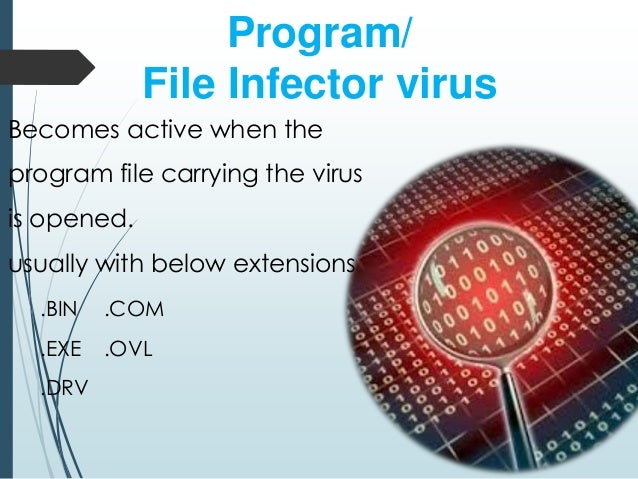 2.File Infector
2.File InfectorOne of the most common types of computer viruses is a file infector. These viruses attach to host files, so this means they usually stick to files you use often. Any time you open or run the file, the virus is running. It can even take over the file completely.
 3.Macro Virus
3.Macro VirusThis is another type of file-based virus. It attaches to files made from programs that support macros. Some examples are Microsoft Excel and Word, and people often unknowingly download them from email attachments. A good security program scans these types of files before you download them to detect any threats.
4.Polymorphic Virus
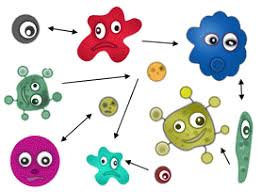
These viruses are harder to detect. This is because security programs scan coding to identify viruses, but these specific viruses both encrypt and change their coding. They continually changing their operations over time, which may affect the programs you use.
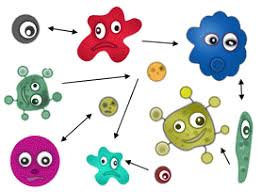
These viruses are harder to detect. This is because security programs scan coding to identify viruses, but these specific viruses both encrypt and change their coding. They continually changing their operations over time, which may affect the programs you use.
5. Multipartite Virus
Some types of computer viruses only spread in one way, but these ones spread in several ways. Their actions usually depend on the form of operating system you use, certain programs on your computer or your use of specific files. It can have multiple actions, so it is one of the most frustrating viruses to deal with.
'
How To Remove Computer Virus?
- Step 1: Enter Safe Mode
Do this by turning your computer off and on again. Then, as soon as you see anything on the screen, press the F8 button repeatedly. This brings up the Advanced Boot Options menu. From there, choose Safe Mode with Networking and press Enter. For now, keep your PC disconnected from the Internet.
- Step 2: Delete Temporary Files
While you're in Safe Mode, you should delete your Temporary Files using the Disk Cleanup tool:
- Go to the Start menu
- All Programs (or just Programs)
- Accessories
- System Tools
- Disk Cleanup
- Scroll through the Files To Delete list, and choose Temporary Files
Deleting these files might speed up the virus scanning you’re about to do and could even get rid of a virus if it was programmed to start when your computer boots up.
- Step 3: Download a Virus Scanner
There are two types of scanners that can detect and delete computer viruses and malware: real-time and on-demand:
- A real-time scanner, like AVG AntiVirus FREE, scans for viruses in the background while you’re using your computer.
- An on-demand operating system scanner, like Microsoft Safety Scanner, needs to be run manually each time you want to scan.
Using both types of scanner might be necessary to remove the virus. So if you don’t have a virus scanner installed, this is the time to reconnect to the internet and download it.
Even if you can’t connect to the internet you might still be able to download Microsoft Safety Scanner because you started up your computer in Safe Mode with Networking.
- Step 4: Run a Virus Scan
Run the on-demand scanner first, then your real-time scanner. One of them should be able to identify the virus and remove it. But running both scanners increases your odds of success.
If need be, remove a virus manually
Some viruses must be removed manually. You should only attempt this if you are experienced at using the Windows Registry and know how to view and delete system and program files. If you’re not sure, contact an IT expert who specializes in removing viruses.
If need be, remove a virus manually
Some viruses must be removed manually. You should only attempt this if you are experienced at using the Windows Registry and know how to view and delete system and program files. If you’re not sure, contact an IT expert who specializes in removing viruses.
https://www.avg.com/en/signal/how-to-get-rid-of-a-virus-or-malware-on-your-computer
Watch This!How To Remove Virus In Your Computer.
Watch This!How To Remove Virus In Your Computer.
Tourist Destination and Popular Foods in Semarang
Semarang Tourist Destination
Lawang Sewu
Built in 1904, Lawang Sewu is an ancient building which is famous for its exotic design as well as its mystical tales. This Dutch colonial building is quite eye-catching that you can easily spot in the east side of the Tugu Muda Monument Semarang, right in the middle of this rich historical city. The name of Lawang Sewu in Javanese means “thousand of doors”, but don’t take it literally. Although it doesn’t even have nearly one thousand, but this peculiar designated building has a lot of doors and many large windows which made local people back then mistaken them as doors.
But in 1942, this building was taken over by Japanese and turned into prison and torment place where many people died terribly. Due to its tragic history, no wonder the name of Lawang Sewu is always associated to the spooky haunted mansion among local people. Rumor has it that there are many ghosts sighting in this place.
Ticket entrance to visit Lawang Sewu is quite cheap, which is Rp 10.000 for a student and Rp 20.000 for an adult. A trip to Semarang isn’t complete if you don’t enter this famous colonial landmark.
https://thedailyroar.com/travel/lawang-sewu-a-historical-landmark-in-semarang/
Popular/special foods in Semarang
Lumpia Semarang
Lumpia Semarang is a type of fried spring roll thats comes with savory sweet bamboo shoot fillings – chicken, shrimp, and egg are usually added. The dish essentially boasts the blend of Chinese and Javanese flavors. Snacking on the top-ratted fusion delicacy is incomplete without dipping it in the sauce made of brown sugar, soy sauce, and corn starch.
https://trip101.com/article/best-semarang-foods
How To Attach File in G-mail.
How To Attach File or Send File In G-mail?
1. Log in to your G-mail account
2. Next, click compose at the top left on your computer.
3. Then this box will come out where it has writing 'new message' in it. In here there's writing 'to' where it means you need to put the person's email you want to send it to, and there's also writing 'subject' where it means that what is the name of the file you want to send to the person like 'Science Homework' or 'English Homework'.